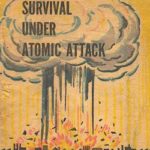For those of you new to the Twitter network, there are a few tools you should be aware of, not the least of which is the Trends tab and the use of hashtags. This is one very basic look at the Trends feature and is designed for those brand new to using Twitter.
To begin with, a trend is anything that more than one person is talking about. When I tweet as @PetsWeekly , I look for trends on#pets. This means, I use the hashtag (#) to search topics. You do this by going to http://www.twitter.com and logging in.
Look at the left side of the screen under “Trends” and you will see a box that shows what is popular (or “Trending” in the United States, the world, or in any location you specify.
So, if I were tweeting right now, I would try to come up with a post for one of the top trends that fits my subject area, such as:
I wonder if #pets were included in the#1940census ?
To verify that you did it correctly, and to follow the conversation you have just joined, type in #1940Census in the Search box above your tweets and the results should return your tweet text:
Each time you refresh, you’ll be able to follow the conversation and receive new tweets on the topic.
Now, in my Author (@StacyMantle) account, I would try to focus more on specific items of interest to me and my genre. Because I want to be more specific, I will search on specific items of interest, such as fiction, writing or anything I’m personally interested in. We search on specific terms by using a hashtag.
For example, I’m a big fan of the new HBO series Game of Thrones. I can search for tweets on this topic by typing in #GameofThrones or #GOTDay or any one of the many hashtags that apply to Game of Thrones.
What I will find are many fun tweets relating to the topic. For instance, actor @NathanFillian (one of my most favorite actors who plays the author/investigator on Castle) recently posted
@NathanFillion #IfIhadadirewolf I’d call him Watwolf.
“What’s your wolf’s name?”
“Watwolf.”
“That one.”
“Yes.”
And so on…
Let’s translate that tweet. We know it’s from Nathan Fillion because the @ symbol is in front of his name and we are followers of his account. We know it’s an allusion to Game of Thrones because he uses the hashtag phrase “If I Had A Direwolf” and because I’m a fan of the series, I know he’s talking about the direwolves in Game of Thrones. If he wanted to make it even easier on us, he could have added a GOTDay hashtag, but since Twitter limits us to 140 characters or less, we have to guess. But, hopefully you get the idea…
Now, how to use this knowledge… I have a few options. I could respond directly to his tweet in an effort to get my book title out to the general populace by shamelessly capitalizing on someone else’s fame by writing something like this:
@nathanFillion #IfIHadADireWolf I would let Alex handle him… http://amzn.to/HUmBoJ
This may or may not accomplish two things:
- 1. NathanFillian could respond to me (doubtful, but one can hope) and that will bring my name up to his 1.2 million followers.
- 2. Nathan’s fans will see his name come up and hopefully click through to my Amazon link and order the book.
Or I can respond to the topic by using the hashtag only. It will still come up on anyone who is using the trending topic.
Be very cautious when you use this feature. It’s easy to become known as a spammer and you don’t want to be a spammer.
Using trending posts will help you accomplish several things: First, you’ll increase your readership. Second, you’ll increase your followers. Third, you’ll become known as someone to follow. It will be a lot easier for you once you get going.
Give it a try now and learn how to use these very valuable tools from Twitter. And don’t forget to follow me @PetsWeekly and@StacyMantle !
And Nathan, if you’re reading this, sorry to use you as a learning template but you are the funniest guy we know on Twitter (well, next to the @BronxZooCobra)